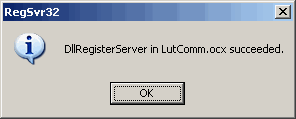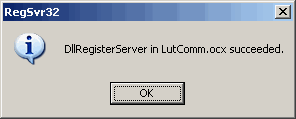Software Patch:
HomeWorks Illumination Version 1.05
An issue has been discovered that
may affect RS232 uploading in HomeWorks Illumination 1.05.
Symptoms of the problem may include very slow or failed OS and/or
project uploads. A software fix is provided below.
- Close all versions of
HomeWorks that are currently running.
- Click on the following link
and save it – 1.05 Upload Fix.
- Open the saved file
"1.05 Upload Fix.zip".
- Extract the 2 files from
"1.05 Upload Fix.zip" to your HomeWorks
Illumination NonBeta installation directory (using your
zip program). The installation directory is usually
C:\Program Files\Lutron\Illumination\NonBeta\
- Allow your zip program to
replace the file "LutComm.ocx".
- Close your zip program.
- Open "My Computer"
and navigate to your HomeWorks Illumination NonBeta
installation directory. This is usually C:\Program
Files\Lutron\Illumination\NonBeta\
- Double-click on the file
"register LutComm.bat". A message box, as shown
below, will then display "DllRegisterServer in
LutComm.ocx succeeded." Click OK.
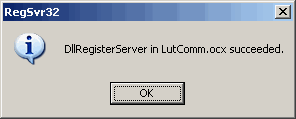
- Open HomeWorks Illumination
1.05 and perform an OS/project upload or extraction as
normal.